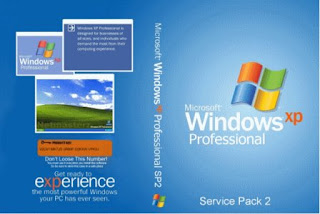Now you can root
UBUEMK1 Android 4.3 on Galaxy S4 I9500. This firmware was released a few days back for this Android phone and many users would have already updated to it by now. Before we go ahead, please note that you will void your phone warranty when you root your phone. Why should you root? Read:
Benefits of rooting an Android device. We will be using CF-Auto-Root package with ODIN in our tutorial. You can root
Galaxy S4 I9500 on UBUEMK1
Android 4.3 Jelly Bean official firmware using the tutorial below. you do not need to have
ClockworkMod Recovery or
TWRP Recovery installed for this tutorial to work.
As you continue reading further, we will guide you through the entire process of how to
root UBUEMK1 Android 4.3 on
Samsung Galaxy S4 I9500 using ODIN. Make sure you
backup all your data before trying out the root method tutorial below because we don’t want you to lose anything. Rooting will allow you to install root apps on your phone, i.e Titanium Backup. Read our list of the
essential root apps you should install! Let’s continue with the tutorial now.
Disclaimer: All the custom ROMs and firmwares, official software updates, tools, mods or anything mentioned in the tutorial belong to their respective owners/developers. We (TeamAndroid.com) or the developers are not to be held responsible if you damage or brick your device. We don’t have you on gun point to try out this tutorial

Root UBUEMK1 Android 4.3 on Galaxy S4 I9500 – CF-Root Method Details:
For those who are not sure about CF-Root, please read the following two paragraphs for a quick intro to the root package:
CF-Root is the root for “rooting beginners” and those who want to keep as close to stock as possible. CF-Root is meant to be used in combination with stock Samsung firmwares, and be the quickest and easiest way for your first root. A modified recovery and cache partition will be flashed, which will install (only) SuperSU, then clean-up the cache partition and re-flash the stock recovery.
NOTE: Using this root increases your flash counter. You should run Triangle Away after rooting to reset the counter. Note that if you want to run custom kernels or custom recoveries, your flash counter will be set to 1 at every boot. Either configure Triangle Away to reset the counter at every boot (Play version only) or only reset the counter when you need to go into warranty.
OFFICIAL FIRMWARE: You need to make sure your Galaxy S4 I9500 is on the following firmware update before proceeding –
Android 4.3 UBUEMK1 Jelly Bean:
You might find these following Galaxy S4 I9500 related articles interesting:
Samsung Galaxy S4 USB Drivers
You will need to connect your Android phone with the computer. For that, please make sure you have installed the USB drivers for Samsung Galaxy S4 properly. If not, you can download the latest official drivers from our Android USB Drivers section here:
Backup and Other Important Tips
Done with the USB drivers? Perfect. The tutorial is on the next page, but first, please take a look at the following tips and important points you need to take care of. These are important, as we don’t want anyone losing their personal data or apps:
Always backup your important data that you might need after you install a new custom ROM, an official software update or anything else. Make a backup for just in case, you never know when anything might go wrong. See below for some tips on how to backup data:
Samsung users can also back up data using Samsung KIES. If you backup data manually, you get more options what to choose from and it is very easy to move data across Android devices from different manufacturers, i.e moving
Samsung Galaxy Note backup data to HTC One X.
If you already have a custom recovery (ClockworkMod, TWRP etc.) installed on your phone, we strongly recommend a backup using that as it creates a complete image of your existing phone set up.
A few more optional tips that you should remember:
1. Having problems connecting your Android phone to the computer? You need to enable USB debugging mode. See here:
How to Enable USB Debugging — for Gingerbread, Ice Cream Sandwich and Jelly Bean.
2. Make sure your Android device is charged up to 80-85% battery level. This might help you:
How to Check Battery Percentage. Why? Because, if your phone goes off suddenly while installing a custom ROM, flashing an official firmware update or installing mods etc. — your phone might get bricked or go dead permanently. No one wants that, right?
4. Most of the tutorials and how-to guides on Team Android are for factory unlocked Android phones and tablets. We recommend NOT to try our guides if your phone is locked to a carrier, unless we have specified the carrier name or device model.
If you find the above tips useful and they were helpful to you, please consider giving us a +1or LIKE to thank us!
All set and ready? Good. Now, let’s proceed with the tutorial on the next page and root Samsung Galaxy S4 I9500 on UBUEMK1 Android 4.3 official firmware.